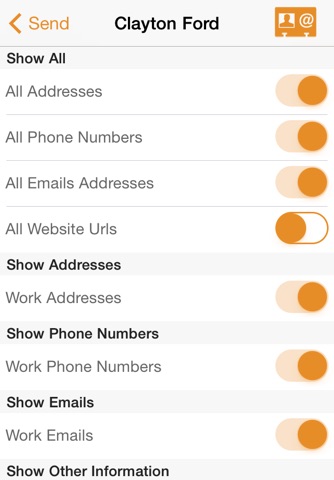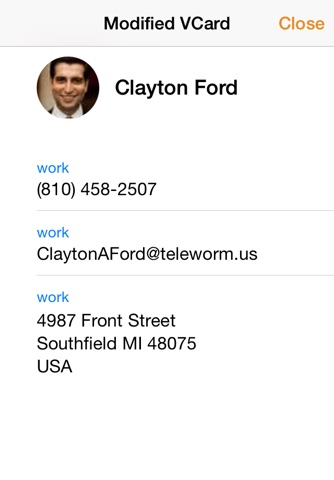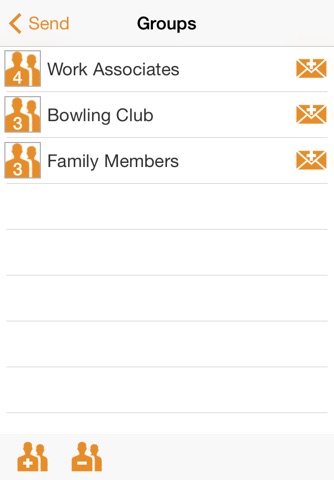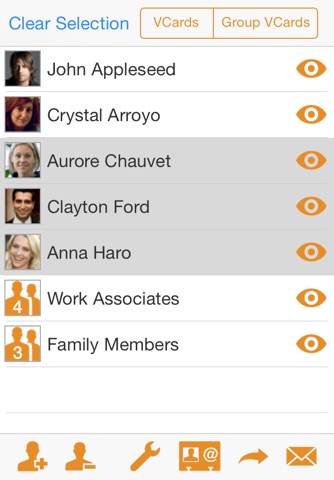
VCard Sender app for iPhone and iPad
Developer: Bad Dog Apps
First release : 23 Apr 2009
App size: 7.34 Mb
VCard Sender, is your CURE of living both private and business use, why? Because only VCard Sender can provide the sophisticated management of your Current contacts information, while maintaining complete control of the contact information decide to share from your Address Book. VCard Sender allows better utilization and resource management, then Effortless means to share the contact information you want.
VCard Sender is one of your convenient applications that allows you to set up, manage VCards from any entry in your Address Book, organized them into Favorites or Groups of Vcards and be saved for future reuse. You can send multiple Vcards from your device either by Email, iMessage or Airdrop all from one simple screen, all features are available in one place and easy to access.
Quickly reuse and organize how you pass VCards to other people, for example you could send information on all the people in a club, business department or family. One Email, iMessage or Air Drop can update another person with all the VCard information you want them to have instantly.
Complete customization of all the VCards can be stored as a Favorite or in a Group of VCards, you can go back and change the information that will be sent at anytime, you can turn on or off addresses, phone numbers, websites, dates, personal information, notes and the contact photo.
You can quickly view exactly what the will be sent as the new VCard and modify the contacts from your Address Book if you need to change or update any information before sending any VCards.
“VCard Sender is a widespread trends toward globalized ,digitalized work that transforming the way of communication. A CURE for better Living”
Visit our website www.baddogapps.com to see a video of VCard Sender in action, VCard Sender is available for OSX on the Mac App Store, and for iOS 7 on the iTunes Store with separate optimized version for the iPad and iPhone so you can enjoy the same experience on all you Apple Desktop and Mobile devices.
Note: Cell or WiFi connection is required to email, iMessage or Air Drop VCards.